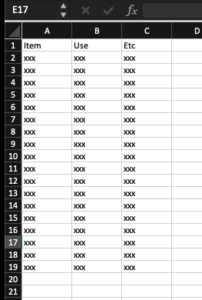Let’s say you have a bunch of data, but there are some blank rows in between (maybe it was a nice formatting thing before, but now you want them gone). Here’s a quick trick:
Edit → Find → Go To
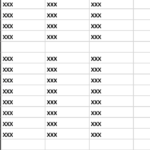 |
What it might look like at the beginning |
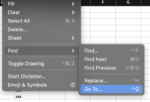 |
Edit → Find → Go To |
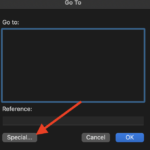 |
Special |
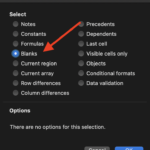 |
Blanks → OK |
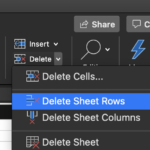 |
Delete (in HOME top menu) → Delete Sheet Rows |
And we end with no spaces!